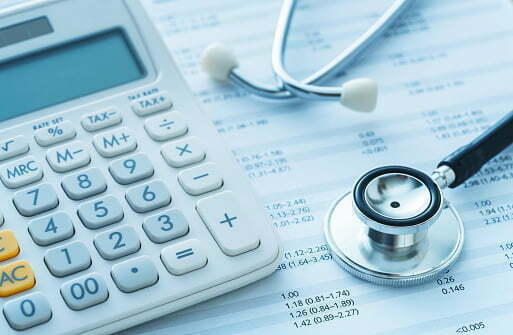Now that you have registered in 2021 Marketplace coverage, you must pay your first month’s premium for your insurance plan to begin. Your coverage premiums are paid directly to your insurance company.
How to Make A Premium Payment
Each insurance agency handles premium costs differently. Follow the instructions provided by your plan on how and when to reimburse your premium. Make sure that you continue to make your monthly payments. If you don’t, your insurance company may cancel your coverage.
You might be able to pay your premium costs through your state’s agency website. Take the following steps:
- Go to your Marketplace account and sign in.
- Select your name at the top right corner, and click your Application Coverage option. Choose your “Enrollment Form” from the list of your existing applications and click the “pay your first monthly premium” button.
- If online payment is available, click the option “Pay for Health Plan Now” to be directed to your insurance company’s website.
If your health insurance provider does not accept online payments, they should have contacted you to discuss the next steps. Talk to them if you haven’t received payment instructions or are not sure if you paid. If you purchased your coverage through Insurance Shopping, call our agents or brokers to help pay your monthly premiums.